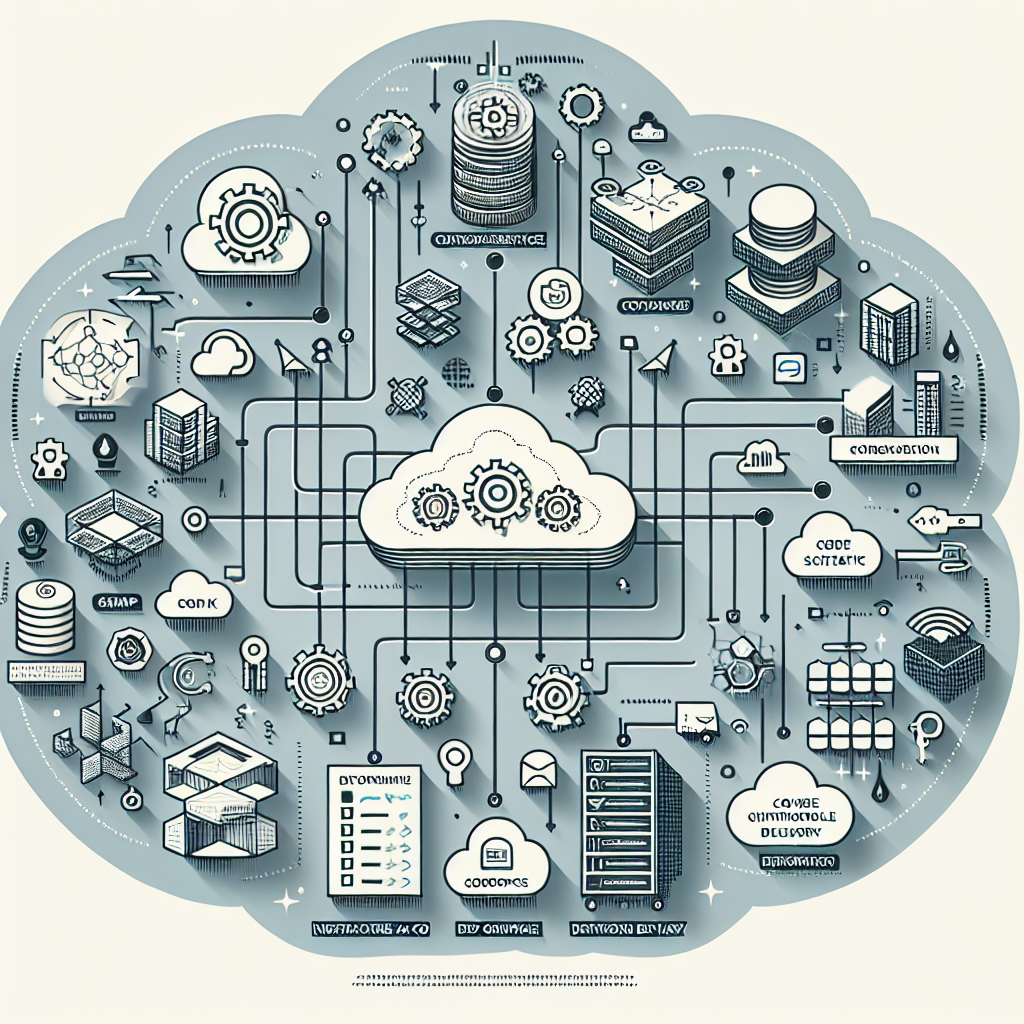
Cloud-Native Application Architecture: What You Need to Know
Technology is constantly evolving, and businesses need to keep themselves updated to offer a smooth digital experience to their users. That’s why startups and global enterprises, especially those using Amazon Web Services, are opting for lightweight and flexible systems that are easier to build, update, and scale. This is where cloud-native architecture comes into play.
A cloud-native approach allows you to build applications that specifically run on cloud environments to meet growing user demands with less stress. Thus, it makes the apps faster, more reliable, and easier to manage.
Let’s take a closer look and discover what cloud-native architecture is, how it works, and how platforms like Amazon Web Services are helping teams build smarter apps that work better for everyone.
What is Cloud Native Application Architecture?
Cloud-native application architecture is a method of building applications designed to run in cloud systems, such as AWS. It’s a key part of Cloud-Native Application Modernization, helping businesses move away from legacy systems to more scalable and efficient solutions. Generally, a cloud-native architecture consists of the following in the most simplest of terms:
Frontend
Users interact with the application through a web browser or mobile device via the frontend. It connects to the backend to fetch data and display it in a way that makes sense to you.
Backend
It is the cloud itself where databases, security, storage, and application logic exist. Thus, whenever a request is made from the frontend, the backend processes the request, checks the details, and sends a confirmation to keep things running smoothly and securely.
Developers, instead of building one big app that does everything, will sometimes break these two into smaller pieces called microservices. Each microservice receives and transmits data independently. This can add some complexities, but it can also make it easier to update or fix things without affecting the whole app.
Cloud-native apps also use serverless computing. The cloud provider takes care of managing the servers so the development teams can focus on writing code and creating features without worrying about setup or maintenance.
The best part? These apps can grow automatically when more users log in, and if something goes wrong, it’s easier to fix just that part. That makes cloud-native apps faster, more reliable, and easier to keep running smoothly.
Core Principles of Cloud-Native Architecture
The shift to cloud-native application modernization has made software efficient, cost-optimized, and more available, especially when you are using cloud platforms like AWS. Though there are a few different interpretations of cloud-native principles, here are some core principles that make cloud-native work so well:
Containerization
Containers bundle up the app’s code with settings, libraries, and tools, making sure that the apps run the same way on a laptop, test server, or the cloud.
Dynamic Orchestration
Developers manage containers automatically with the use of automated tools. From starting the app to scaling it during the traffic spikes, these tools keep the app running smoothly.
DevOps & Continuous Delivery
DevOps connects development and operations using automation. Each time a developer pushes the code to GitHub, a CI/CD pipeline automatically tests and deploys it to the test environment if everything works well.
Microservices
Developers split the application into smaller parts called microservices to handle each specific task independently. Thus, teams can try new ideas and fix problems quickly without affecting others.
API-First Design
Microservices utilize APIs for communication. Thus, applications can make connections and pull up the information without knowing how the backend works.
Infrastructure as Code (IaC)
Developers utilize the AWS CloudFormation tool or Terraform to create servers, databases, and networks needed for the application. So, managing cloud infrastructure becomes easier for teams by using infrastructure as code without the need for manual setup over and over again.
Why build cloud-native applications on AWS?
Amazon Web Services is the leading platform for cloud-native development. Its global infrastructure provides scalability, resilience, flexibility, and faster innovation to cloud-native applications. Let’s look at the key benefits:
Strong Competitive Advantage
AWS helps businesses move quickly by offering tools to build, test, and release new software features fast. You don’t need to spend a ton of money upfront. You just pay for what you use. Thus, teams can update apps more often and respond to customer needs faster in today’s fast-changing digital world.
Increased Resilience
Cloud-native apps bounce back because AWS runs on a global network with built-in backup options. So if one part of the system goes down, another takes over. Tools like Amazon EC2 Auto Recovery and AWS Lambda help apps keep running smoothly without the need to fix things manually.
Improved Flexibility
AWS lets you adjust your resources based on what your app needs at the time. You can mix and match different cloud setups to meet unique business or customer needs.
Streamlined Automation and Transformation
You can use AWS to take care of tasks like setting up servers, installing updates, or backing up data. AWS CloudFormation and Systems Manager tools are there to ensure everything remains consistent every time.
Faster Development Cycles
With AWS, you don’t have to wait days or weeks to get servers ready. Developers can use tools like Amazon EC2, ECS, EKS, or others to start building and launching apps right away. It keeps things moving fast. Therefore, your app stays updated with the evolving and changing needs of the users.
Platform Independence
AWS makes it easier to test, build, and deploy apps across different environments. Developers don’t have to worry about bugs caused by different setups.
Cost-Effective Operations
You are charged by AWS only for the resources you use. When your app is active and busy during certain periods, the prices go up, but when there is low activity, the prices decrease. This way, you can stay within your budget and still perform as expected.
Modernize with Cloud-Native Architecture: Start Today!
Every business, regardless of its size, should opt for cloud-native applications today. AWS gives you the tools, flexibility, and automation to modernize your application infrastructure and maintain a competitive edge.
At Forged Concepts, we specialize in helping businesses embrace Cloud-Native Application Modernization to unlock growth and innovation.
Get ready to take the next step! Use this AWS cloud-native guide to transform your software development strategy today.
Let’s Build Something Great
If you’re looking to leverage the power of AWS with professional guidance, explore our AWS Managed Cloud Services or contact us today to learn how we can help you optimize your cloud journey.
Forged Concepts
Explore expert cloud, AWS, and DevOps insights by forged Concepts, a trusted AWS MSP
View All Posts →